Deactivating an existing team mate
To deactivate a team member:
From advanced settings -> Team: * Click on the profile of the colleague that you want to deactivate. * Click on the three dots (top left). * Click Deactivate account.
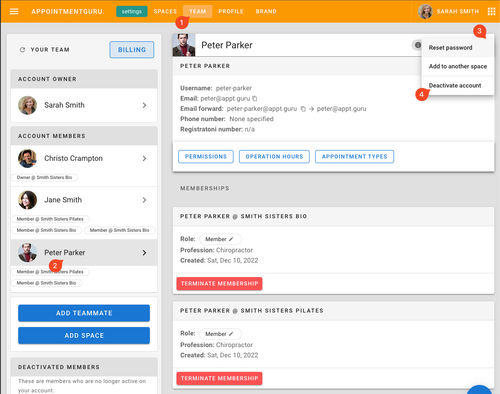
What happens when you deactivate an account:
- The password, email and phone number on the team member's profile will be cleared - so that they cannot login with this account anymore.
- This account's calendar will no longer be visible from the user interface.
- The account's data is not deleted - you will still have access to their historic data.
- Your billing will be adjusted downwards for your next billing cycle.
Published: January 15, 2024
Last updated more than a month ago
Last updated more than a month ago