Disable online bookings
To disable online bookings:
- Go to Advanced settings > Account > Profile.
- Scroll down to the Booking widget section and check Completely disable online bookings. You have the option to add a note detailing how to book an appointment.
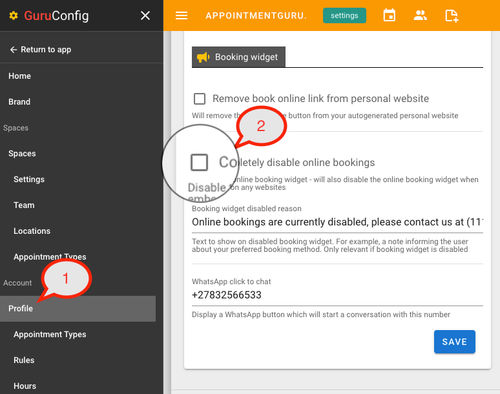
Result
- When a client visits your personal booking page, they will see the following notice:
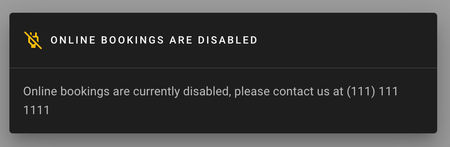
- When a client visits your space bookings page, you will not be listed as an available practitioner
Some important notes about online booking pages:
- The booking page is publically available on the web, but search engines do not index it. This means that you can share it with your clients, but random searchers on the internet will not stumble across it.
- If you want to promote your profile online and encourage online bookings, we recommend you use our free business and/or personal websites and include the booking widget. These webpages are optimized for search (SEO), and speed 🚀
Published: November 24, 2022
Last updated more than a month ago
Last updated more than a month ago