View your invoices from AppointmentGuru
To view your invoices from AppointmentGuru
- From the sidebar settings, go to Billing.
- A list of payments is visible, each one has an icon to open it in a new window.
- From here, you can save it as a PDF.
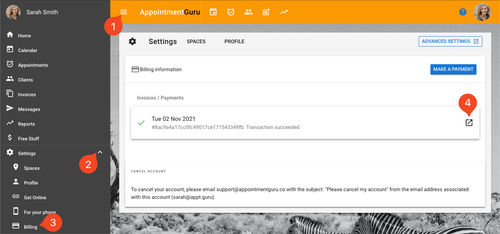
Published: January 14, 2024
Last updated July 18, 2025
Last updated July 18, 2025




