Add a WhatsApp button to your booking form
To add a WhatsApp button to your booking form
- From Advanced settings > Spaces and choose the related Space.
- Go to Settings > Content settings.
- Scroll down to configuration and enter a WhatsApp number (include the country code, but exclude the +).
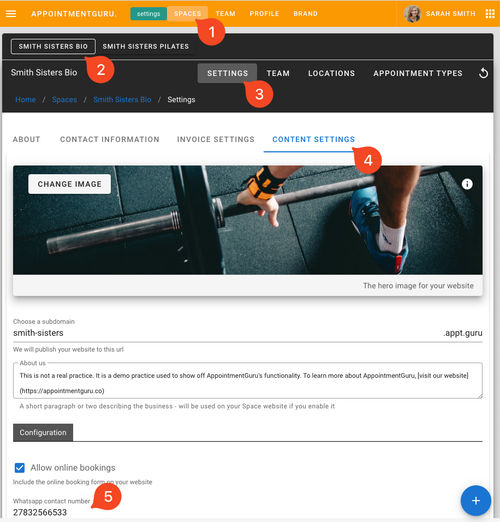
Published: January 30, 2024
Last updated more than a month ago
Last updated more than a month ago