Find outstanding balance - appointments or invoices that have not been paid
There are a few ways that you can find unpaid invoices or appointments:
1. Using the Appointments page in the dashboard, find appointments that are not paid
- From the dashboard, in the sidebar, click appointments.
- Choose a time period, filter on status to include all statuses that are not paid, click apply.
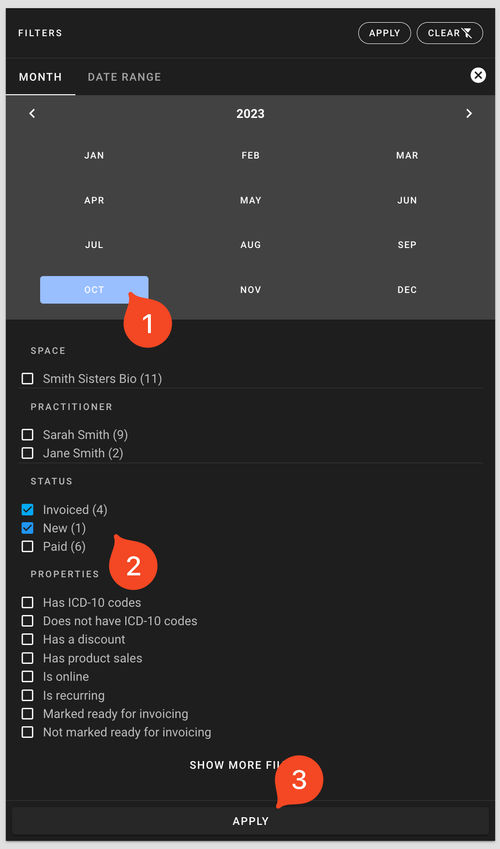
This will show you all appointments that do not have a status of paid within the selected time period.
2. Using the "past due" report for invoices to view unpaid invoices passed their due date
- From the invoices page, click the more button (three dots top left).
- Click Past due.
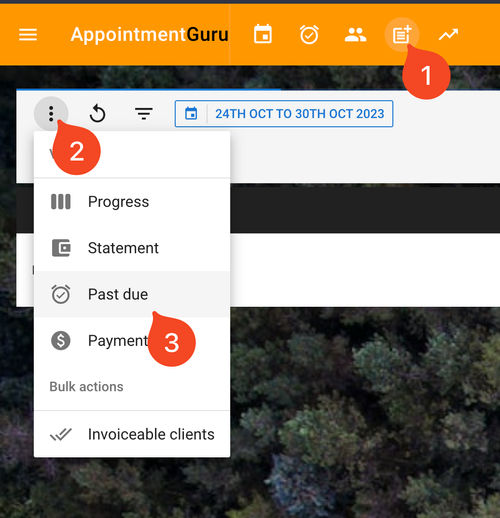
Published: December 4, 2023
Last updated more than a month ago
Last updated more than a month ago




