Manually share a link to a form with a specific client
Each client has a unique form link, which links their form submission to their profile. You must share the correct link for a form to be correctly linked to a client's profile. **Note**: The links shared in your notifications will automatically have the correct URL
To get the correct form link for a specific client:
From the client's profile page: * Click on client info -> forms * Click share a form * Choose the form that you would like to share with your client.
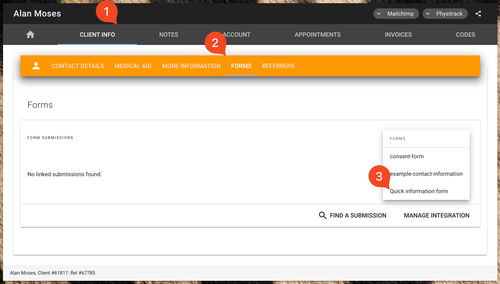
This will open a dialog with various options for sharing the form with your client.




