Send invoices from AppointmentGuru to Xero
There are two ways that you can import invoices from AppointmentGuru into Xero
1. You can download invoices in a format that you can then easily upload to Xero:
- From the sidebar on the dashboard (dashboard.appointmentguru.co), choose Invoices.
- Filter to find the particular invoices that you would like to push to Xero.
- Click the download button on the top-right.
- Choose the Xero-compatible version.
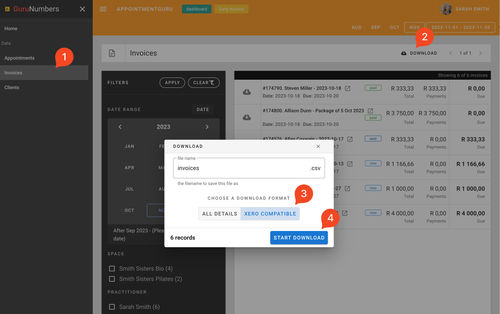
2. Use a tool like HubDoc to email invoices from AppointmentGuru into Xero
HubDoc is a tool created by Xero. With HubDoc, you can email your invoices from AppointmentGuru and have HubDoc sync them into Xero (and other SaaS tools as well).
Published: December 4, 2023
Last updated July 22, 2025
Last updated July 22, 2025




