Update appointment information on a invoice
To refresh updated appointment information on an existing invoice:
- Go to the Invoices page, click on the three dots on the invoice to open the invoice menu.
- Click on the Appointments tab to see the live data from the appointments attached to this invoice and where you can edit details.
- Click Update invoice to apply the latest appointment information to your invoice.
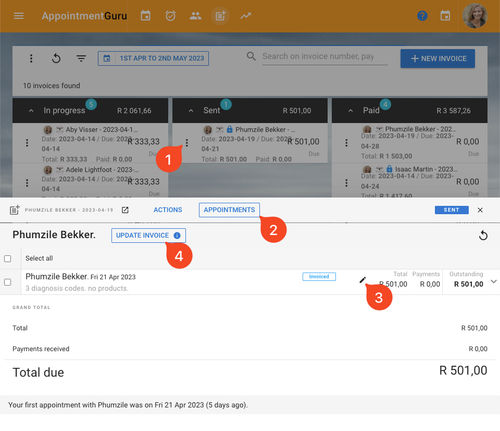
Published: August 10, 2022
Last updated more than a month ago
Last updated more than a month ago